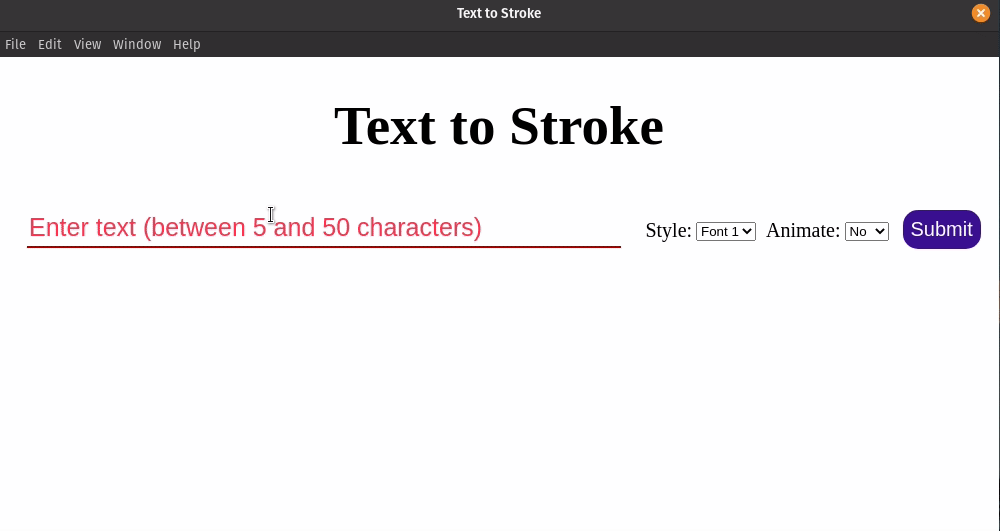An attempt to implement handwriting synthesis basing the paper 'Generating Sequences with Recurrent Neural Networks' by Alex Graves. GUI is built with electron.js.
Python libraries required:
numpy==1.19.5
matplotlib==3.2.2
torch==1.7.1
npm dependencies:
electron.js
Prerequisites : A working installation of python3 and npm.
After cloning repo, install python packages using pip install -r requirements.txt (virtual environment recommended)
And similarly install node-modules using npm install
Download IAM On-Line Handwriting Database. Place the extracted folder original-xml-part under text-2-strokes/data/.
python extract_data.py
This scipt searches original-xml-part directory for xml files with handwriting data > converts coordinates to offsets > saves the output as ./data/strokes.npy and ./data/sentences.txt.
python train.py --n_epochs 100 --model synthesis --batch_size 32 --text_req
A number of arguments can be set for training if you wish to experiment with the parameters. The default values are in train.py
--hidden_size #hidden states for LSTM layer
--n_layers #LSTM layer
--batch_size size of training batch
--step_size step size for learning rate decay
--n_epochs #Training epochs
--lr learning rate
--patience patience for early stopping
--model_type train model type
--data_path path to processed training data
--save_path path where training weights are stored
--text_req flag indicating to fetch text data also
--data_aug flag to whether data augmentation required
--seed random seed
python generate.py --char_seq "input text for handwriting synthesis" --save_img --style 4
Similarly a number of arguments can be set for generation also, if you wish to experiment with the parameters. The default values are in generate.py
--model type of model
--model_path path to trained weights
--save_path output path
--seq_len length of input sequence
--bias bias term
--char_seq input text
--text_req flag indicating to fetch text data also
--seed random seed
--data_path path to processed training data
--style style number [0,4]
--save_img save output as .png
--save_gif save output as .gif
npm start
python generate.py --char_seq "A sample of generated text" --save_gif --style 1
python generate.py --char_seq "I am Rahul" --save_gif --style 4
[1] Alex Graves, Generating Sequences With Recurrent Neural Networks, 2014
[2] IAM On-Line Handwriting Database, Universität Bern, 2005
[3] Swechha Choudhary's implemetation of the paper
[4] Grzegorz Opoka's implementation of the paper
Any feedback is much appreciated 😃