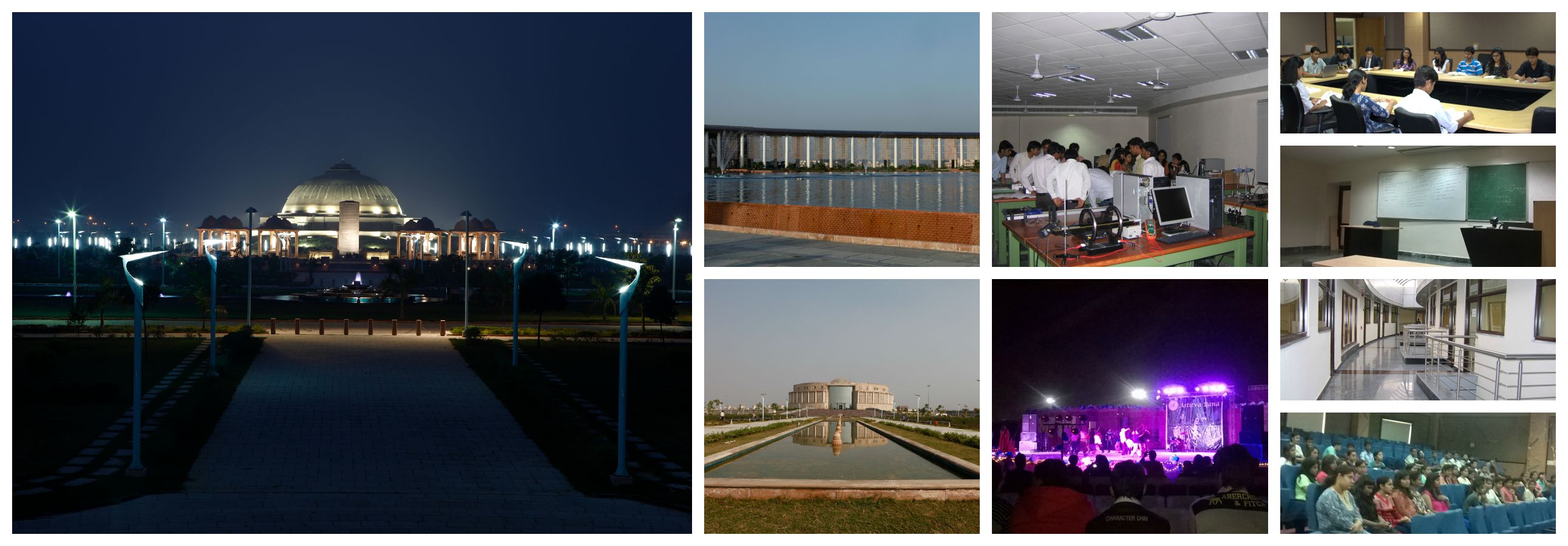####This is an internal website of Gautam Buddha University.
- Schools Info
- Hostel Management
- Blog Space
- Virtual Notice Board
- Events Info
- Exams Section
- Clubs Info
- TimeTables
- E-Books
- Download Apps
This project relies on legacy tech stack, we have dockerized it for easier setup.
To begine with you need to have docker installed, example: https://docs.docker.com/engine/install/ubuntu/
# build and start/restart the container:
docker-compose up --build --force-recreate
# or do the same in background
docker-compose up --build --force-recreate -d
# stop the container
docker-compose down
Container will restart on system reboot until you stop it manually.
Application should be up at localhost:8080.
First time container starts, it will create database in ./db and will persist after container stops/restarts. Database is bootstrapped on first start.
PMA creds are present in ./db/mysql/pma_creds
For emails, some cloud hosts do not allow outgoing mails. We have to use smtp relay like sendinblue instead.
After, first time container starts, it creates ./db/.msmtprc, modify it with your details without changing permissions.
Following cron re-deploys code daily at 12 am:
$ crontab -e
# code sync
0 0 * * * bash -lc gbuonline/deploy/docker-sync 1>&2