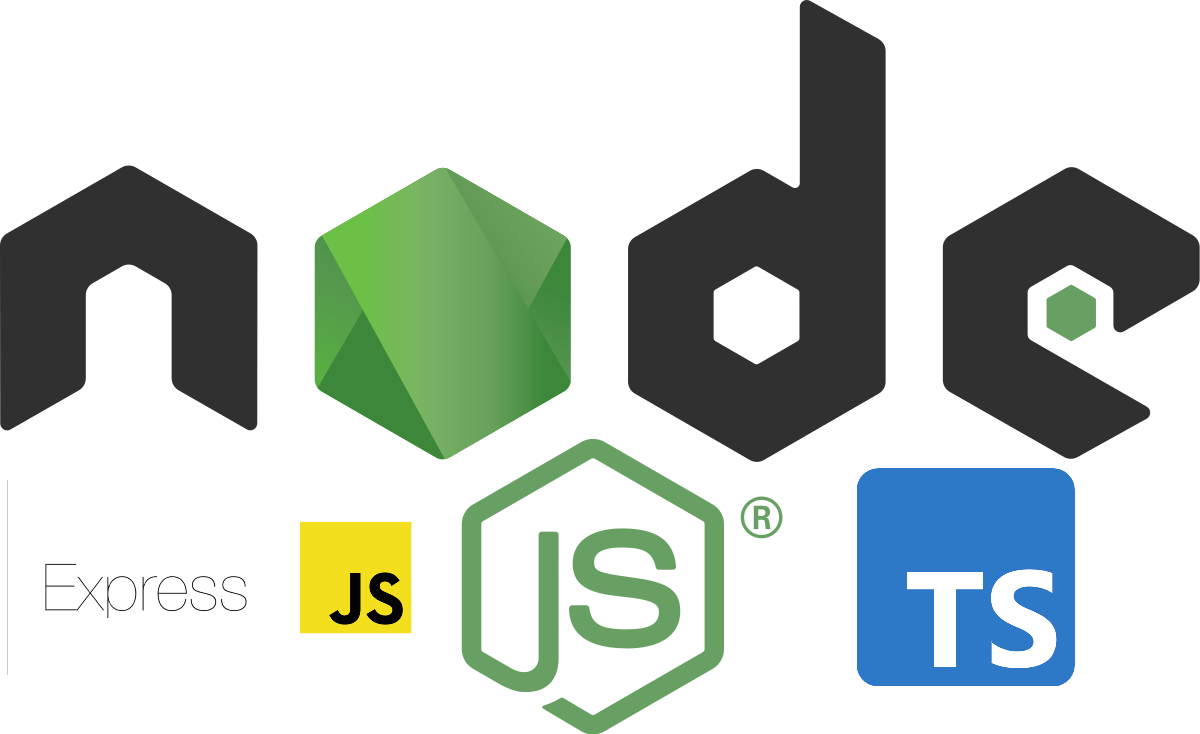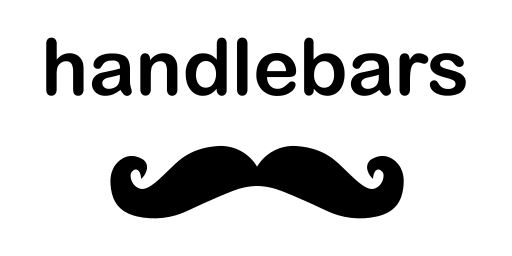Cài đặt phần mềm quản lý sức khoẻ mẹ và bé.
Cài đặt NodeJS trên Window hoặc MacOS Truy cập vào website chính thức của NodeJS, tải bản cài đặt mới nhất về máy tính và thực hiện cài đặt như bình thường
https://nodejs.org/
Để kiểm tra cài đặt đã thành công hay chưa, bằng cách gõ lệnh:
node -v
Để kiểm tra NPM - Công cụ quản lý package của NodeJS đã cài đặt thành công hay chưa, bằng cách gõ lệnh:.
npm -v
Tạo thư mục chứa project
mkdir health-care
Tạo file package.json trong thư mục gốc của project
npm init
Để cài đặt Express framework sử dụng npm như sau:
npm install express --save
Cài thêm một số module quan trọng đi cùng với express như:
npm install body-parser --save
npm install cookie-parser --save
npm install multer --save
Tạo file server.js để bắt đầu lập trình, có nội dung như sau:
var express = require("express");
var app = express();
app.get("/", function(req, res) {
res.send("Health Care");
});
var server = app.listen(3000, function() {
var port = server.address().port;
console.log(`Health care at http://localhost:${port}`);
});Khởi chạy server bằng lệnh:
node server.js
Tiếp tục phát triển theo mô hình MVC
Note: Cấu trúc lại thư mục theo chuẩn MVC.
Sử dụng MongoDB Atlas để lưu trữ dữ liệu. MongoDB Atlas là cloud database của MongoDB được ra mắt vào năm 2016 chạy trên AWS, Microsoft Azure và Google Cloud Platform.
Để sử dụng Atlas truy cập vào đây và nhấn nút Try Free, sau đó đăng ký tài khoản để bắt đầu!
Note: Thiết kế cơ sở dữ liệu phù hợp với yêu cầu bài toán.
Copy-paste the stylesheet <link> into your <head> before all other stylesheets to load our CSS.
<link href="https://cdn.jsdelivr.net/npm/bootstrap@5.1.3/dist/css/bootstrap.min.css" rel="stylesheet" integrity="sha384-1BmE4kWBq78iYhFldvKuhfTAU6auU8tT94WrHftjDbrCEXSU1oBoqyl2QvZ6jIW3" crossorigin="anonymous">Many of our components require the use of JavaScript to function. Specifically, they require our own JavaScript plugins and Popper. Place one of the following <script> near the end of your pages, right before the closing </body> tag, to enable them.
Include every Bootstrap JavaScript plugin and dependency with one of our two bundles. Both bootstrap.bundle.js and bootstrap.bundle.min.js include Popper for our tooltips and popovers. For more information about what’s included in Bootstrap, please see our contents section.
<script src="https://cdn.jsdelivr.net/npm/bootstrap@5.1.3/dist/js/bootstrap.bundle.min.js" integrity="sha384-ka7Sk0Gln4gmtz2MlQnikT1wXgYsOg+OMhuP+IlRH9sENBO0LRn5q+8nbTov4+1p" crossorigin="anonymous"></script>If you decide to go with the separate scripts solution, Popper must come first (if you’re using tooltips or popovers), and then our JavaScript plugins.
<script src="https://cdn.jsdelivr.net/npm/@popperjs/core@2.10.2/dist/umd/popper.min.js" integrity="sha384-7+zCNj/IqJ95wo16oMtfsKbZ9ccEh31eOz1HGyDuCQ6wgnyJNSYdrPa03rtR1zdB" crossorigin="anonymous"></script>
<script src="https://cdn.jsdelivr.net/npm/bootstrap@5.1.3/dist/js/bootstrap.min.js" integrity="sha384-QJHtvGhmr9XOIpI6YVutG+2QOK9T+ZnN4kzFN1RtK3zEFEIsxhlmWl5/YESvpZ13" crossorigin="anonymous"></script>Bootstrap is developed mobile first, a strategy in which we optimize code for mobile devices first and then scale up components as necessary using CSS media queries. To ensure proper rendering and touch zooming for all devices, add the responsive viewport meta tag to your <head>.
<meta name="viewport" content="width=device-width, initial-scale=1">Be sure to have your pages set up with the latest design and development standards. That means using an HTML5 doctype and including a viewport meta tag for proper responsive behaviors. Put it all together and your pages should look like this:
<!doctype html>
<html lang="en">
<head>
<!-- Required meta tags -->
<meta charset="utf-8">
<meta name="viewport" content="width=device-width, initial-scale=1">
<!-- Bootstrap CSS -->
<link href="https://cdn.jsdelivr.net/npm/bootstrap@5.1.3/dist/css/bootstrap.min.css" rel="stylesheet" integrity="sha384-1BmE4kWBq78iYhFldvKuhfTAU6auU8tT94WrHftjDbrCEXSU1oBoqyl2QvZ6jIW3" crossorigin="anonymous">
<title>Hello, world!</title>
</head>
<body>
<h1>Hello, world!</h1>
<!-- Optional JavaScript; choose one of the two! -->
<!-- Option 1: Bootstrap Bundle with Popper -->
<script src="https://cdn.jsdelivr.net/npm/bootstrap@5.1.3/dist/js/bootstrap.bundle.min.js" integrity="sha384-ka7Sk0Gln4gmtz2MlQnikT1wXgYsOg+OMhuP+IlRH9sENBO0LRn5q+8nbTov4+1p" crossorigin="anonymous"></script>
<!-- Option 2: Separate Popper and Bootstrap JS -->
<!--
<script src="https://cdn.jsdelivr.net/npm/@popperjs/core@2.10.2/dist/umd/popper.min.js" integrity="sha384-7+zCNj/IqJ95wo16oMtfsKbZ9ccEh31eOz1HGyDuCQ6wgnyJNSYdrPa03rtR1zdB" crossorigin="anonymous"></script>
<script src="https://cdn.jsdelivr.net/npm/bootstrap@5.1.3/dist/js/bootstrap.min.js" integrity="sha384-QJHtvGhmr9XOIpI6YVutG+2QOK9T+ZnN4kzFN1RtK3zEFEIsxhlmWl5/YESvpZ13" crossorigin="anonymous"></script>
-->
</body>
</html>For next steps, visit the Layout docs or our official examples to start laying out your site’s content and components.
Có nhiều cách để cài đặt Handlebars, tùy thuộc vào ngôn ngữ lập trình và môi trường bạn đang sử dụng.
Việc triển khai tham chiếu của Handlebars được viết bằng JavaScript. Nó được cài đặt phổ biến nhất bằng cách sử dụng npm hoặc yarn:
npm install handlebars
# or
yarn add handlebars
Sau đó, bạn có thể sử dụng Handlebars bằng require
const handlebars = require("handlebars");
const hbs = handlebars.create({
extname: ".hbs",
});Sử template engine:
app.engine("hbs", hbs.engine);GitHub là một dịch vụ cung cấp kho lưu trữ mã nguồn Git dựa trên nền web cho các dự án phát triển phần mềm.
Git hỗ trợ các hệ điều hành Windows, Mac OS, Linux (Ubuntu, ..), để download bạn có thể truy cập vào trang chủ của Git:
https://git-scm.com
Push code lên GitHub
echo "# push" >> README.md
git init
git add README.md
git commit -m "first commit"
git branch -M main
git remote add origin https://github.com/leanhducprovn/push.git
git push -u origin main
Note: Trên đây là ví dụ minh hoạ!
Heroku là một nền tảng đám mây như một dịch vụ hỗ trợ một số ngôn ngữ lập trình.
Truy cập trang chủ của Heroku và đăng ký tài khoản:
https://www.heroku.com/
Các bước deploy:
- Chọn New → chọn Create new app → đặt tên App → chọn Create app
- Trong Deployment method chọn GitHub
- Trong Connect to GitHub chọn Tài khoản và Repo → chọn Connect → chọn Enable Automatic Deploys
- Trong Manual deploy → chọn Deploy Branch → Thành công!
Note: Có thể thêm tên tên miền tuỳ chỉnh trong phần cài đặt!
Flutter là một SDK phát triển ứng dụng di động nguồn mở được tạo ra bởi Google. Nó được sử dụng để phát triển ứng ứng dụng cho Android và iOS, cũng là phương thức chính để tạo ứng dụng cho Google Fuchsia.
Download the following installation bundle to get the latest stable release of the Flutter SDK:

Extract the file in the desired location, for example:
cd ~/development
unzip ~/Downloads/flutter_macos_2.10.3-stable.zip
Add the flutter tool to your path:
export PATH="$PATH:`pwd`/flutter/bin"
This command sets your PATH variable for the current terminal window only. To permanently add Flutter to your path, see Update your path.
Create a new Flutter app by running the following from the command line:
$ flutter create my_app
A my_app directory is created, containing Flutter’s starter app. Enter this directory:
cd my_app
To launch the app in the Simulator, ensure that the Simulator is running and enter:
flutter run
With Flutter:
flutter pub add webview_flutter
This will add a line like this to your package's pubspec.yaml (and run an implicit flutter pub get):
dependencies:
webview_flutter: ^3.0.1Alternatively, your editor might support flutter pub get. Check the docs for your editor to learn more.
Now in your Dart code, you can use:
import 'package:webview_flutter/webview_flutter.dart';With Flutter:
dart pub add cookie
This will add a line like this to your package's pubspec.yaml (and run an implicit flutter pub get):
dependencies:
cookie: ^0.0.4Alternatively, your editor might support flutter pub get. Check the docs for your editor to learn more.
Now in your Dart code, you can use:
import 'package:cookie/cookie.dart';Import library:
import 'package:flutter/material.dart';- https://pub.dev/packages/webview_flutter
- https://codelabs.developers.google.com/codelabs/flutter-webview
- https://docs.flutter.dev/development/platform-integration/platform-views
Copyright © Lê Anh Đức