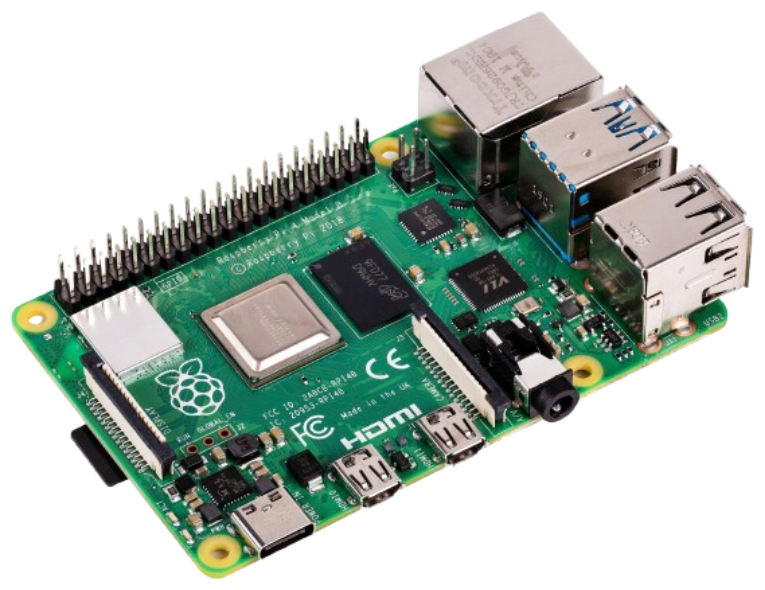This image is intended to be used on Raspberry Pi 4B with 4G RAM 🍓 to turn this machine into central node / server that accepts audio from Bluetooth
Yes, you read it, you can connect your phone to it
and spread it to multiple ESP32-LyraT V4.3 peripheral-nodes in your local network.
You know it well
Verry simple because the only actually required dependancies are
Just to run the setup.sh script.
Because everything in this repository (configurations, environments, etc.) is dockerized, making things easily portable.
Running the setup.sh script with your bash shell:
./setup.shwill build the docker containers that will run it's task to create the *.img file.
There are provided default variable for:
- new default user credentials
- password to
rootuser - Wi-Fi SSID and password to connect to
Navigating to config/vars the default values could be overriden by creating files and variables with the same.
Example configuration:
config/vars/credentials.yml:
user_name: thesis
user_password: thesis
root_password: very_strong_root_password_hereconfig/vars/wifi.yml:
wifi_ssid: My_Router_SSID
wifi_password: My_Router_PasswordYou can use Docker Desktop to watch the logs from the containers to see the process going or you can type
# for the emulator output
docker logs -f central-node-pi-emulator
# for the configuration of the image
docker logs -f central-node-ansible-1- 🍓 Raspberry Pi OS Lite
- Realease: 2024-07-04 (July 4th 2024)
- Based on: Debian 12 (Bookworm)
- 🅰 Ansible
- 🐋 Docker
- 🧼 Liquidsoap -
v2.1.3
The freshly created image is located in dist folder and i called distro.img by default:
.
└── dist/
├── distro.qcow2
├── distro.img <-- the output bootable image
└── kernel.img
You are free to use you software of choice (for example balenaEtcher or Pi Imager) or any other way (for example with dd or using Gnome Disk) to flash the distro.img file.