-
Notifications
You must be signed in to change notification settings - Fork 4
sca
NSF features a model/diagram editor for creating executable models of interconnected service components. The graphical notation was inspired by the Service Component Architecture notation, and runtime model execution was created to be similar to OSGi component/service wiring. Nasdanika SCA models can be stored in XMI format and/or in a CDO repository.
Open Help > Install New Software, enter http://www.nasdanika.org/server/repository into "Work with" text field, and then check "Nasdanika SCA Modeler".
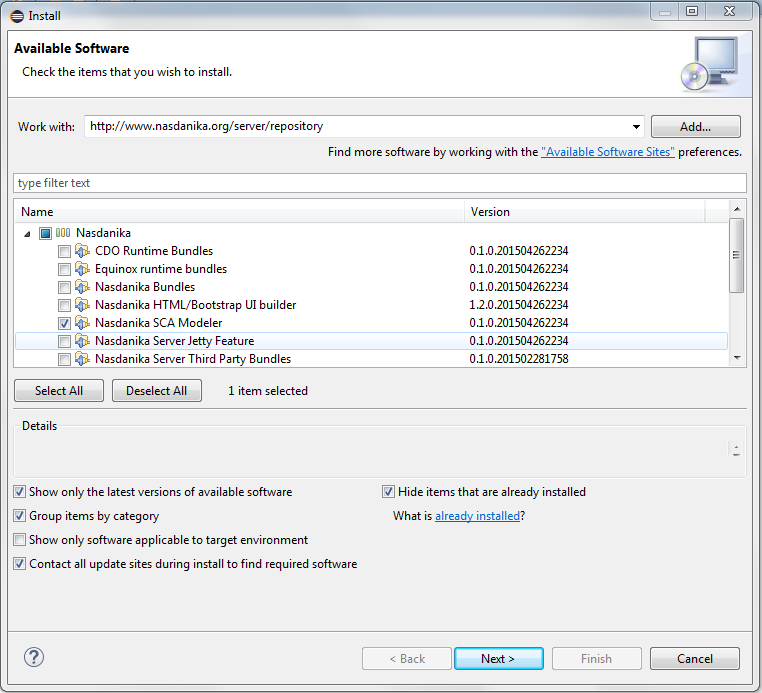
You'll need Eclipse modeling edition, or you should install Sirius into an existing Eclipse installation.
Create a modeling project, or convert other type of project to a modeling project - right click on the project, select Configure > Convert to Modeling project. Then open File > New wizard and select Nasdanika/Nasdanika SCA Model.
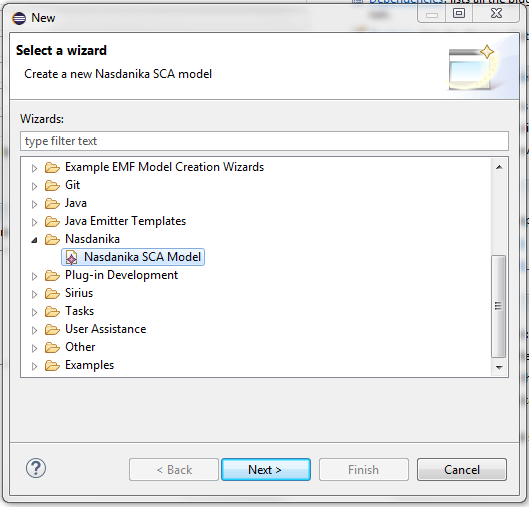
Switch to the Modeling Perspective, right-click on the project and then on "Viewpoints Selection" menu item. Check "Nasdanika SCA" and click OK.
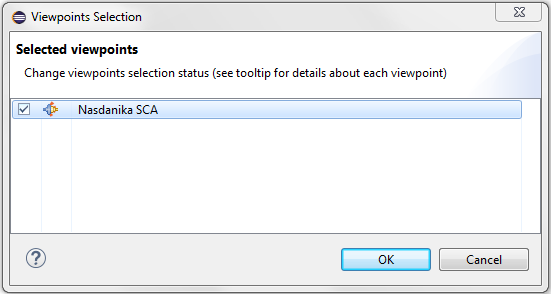
Then open the new model file, right-click on the root composite and select New Representation > new Composite diagram.
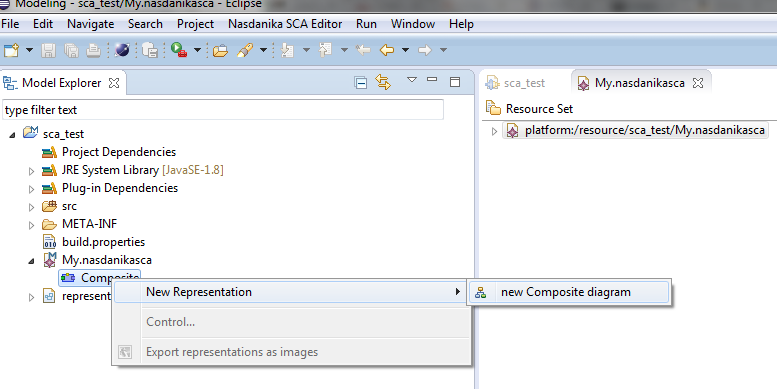
Enter a new diagram name and click OK. The new empty diagram will open in the editor.
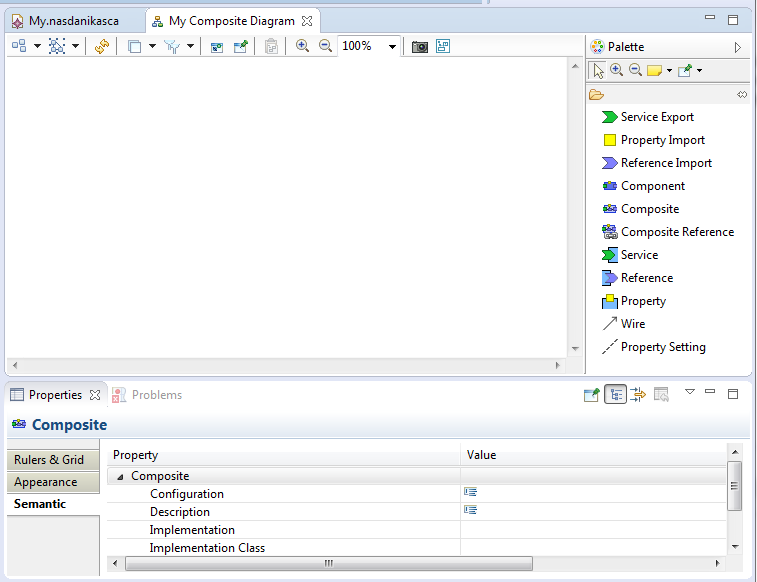
The diagram will also appear in the model explorer view under the composite and under representations.aird file.
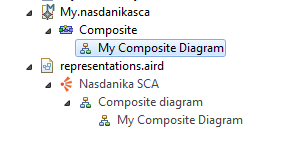
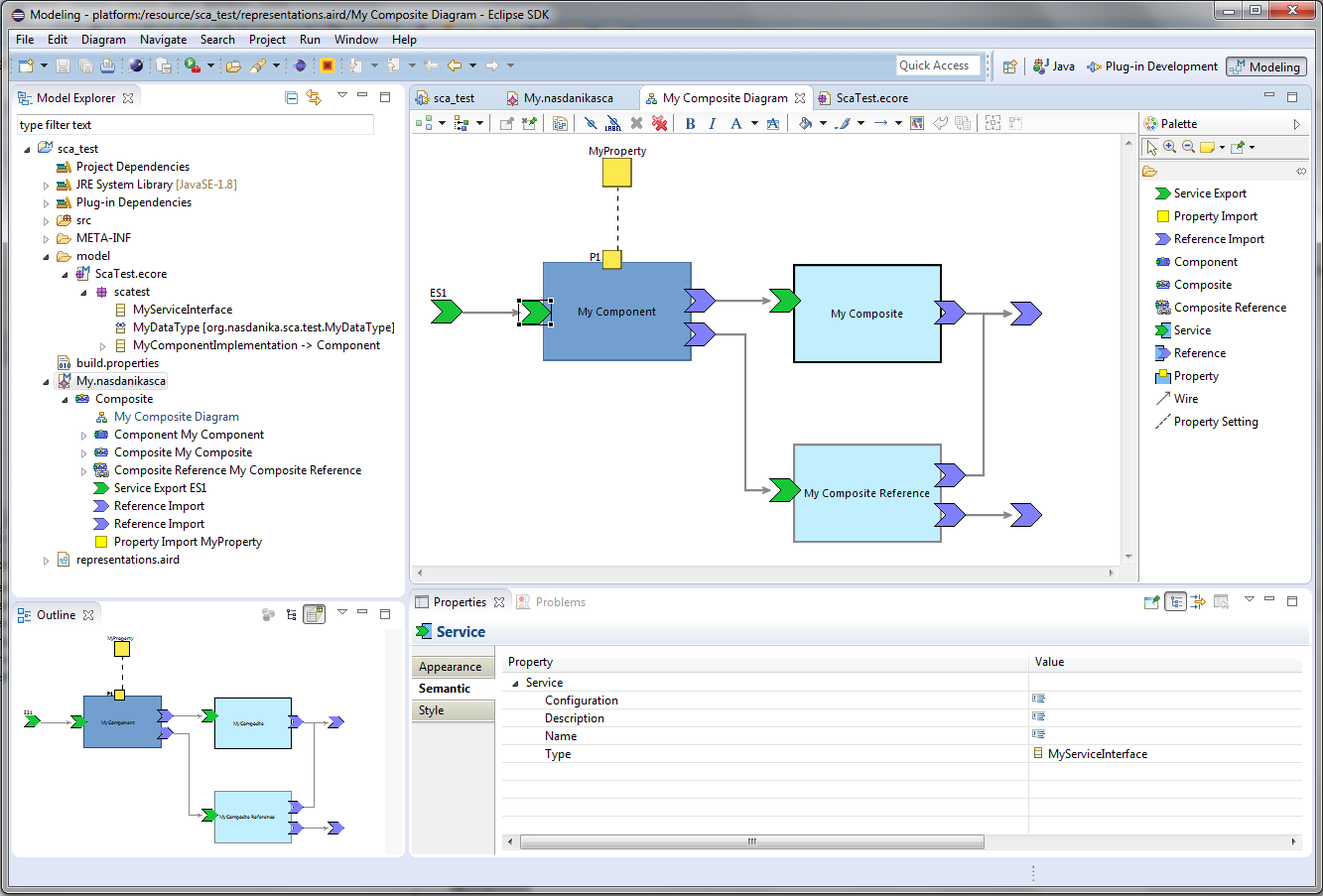
Work in progress: scopes, persistence